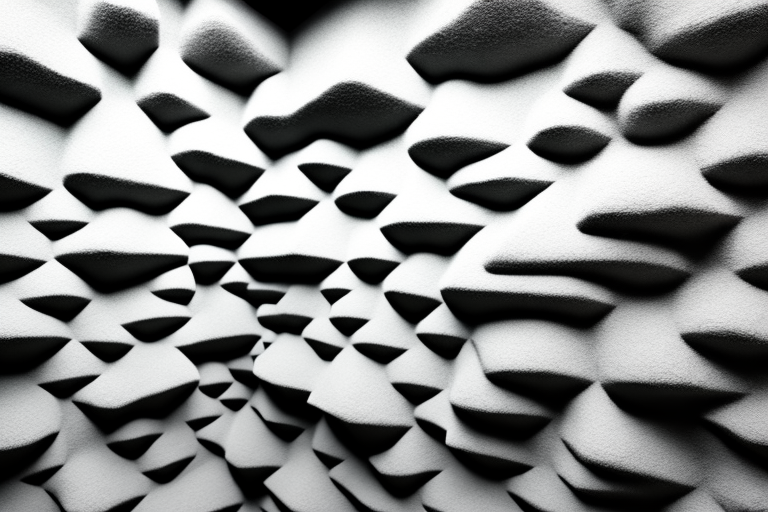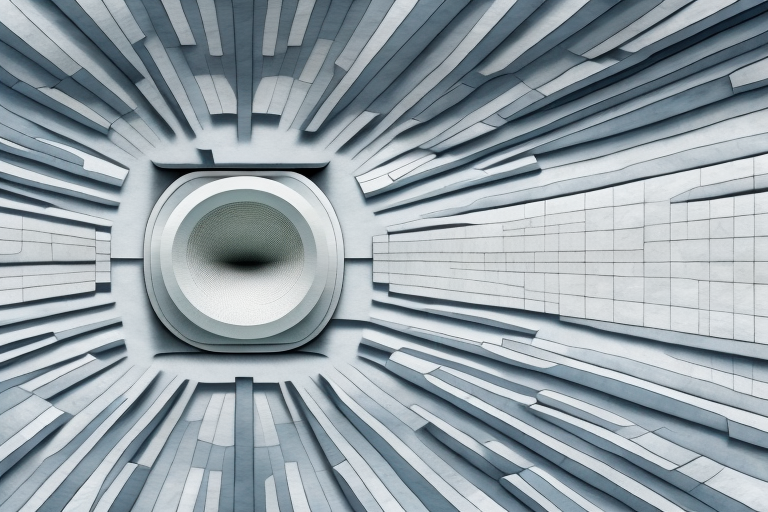Ceiling fan grinding noise can be extremely irritating and disruptive to your peace and quiet. If you’re experiencing this problem, it’s essential to understand the causes behind it and how to address them effectively. In this article, we will explore the various factors that can lead to grinding noises in ceiling fans and provide you with a comprehensive guide on how to diagnose, troubleshoot, and resolve these issues.
Understanding the Causes of Grinding Noises in Ceiling Fans
Ceiling fans are complex mechanical devices composed of various components that work together to keep you cool and circulate air in your space. Grinding noises can originate from numerous sources, including faulty motor bearings, misaligned fan blades, worn-out capacitors, and improper installation techniques. Identifying the root cause of the noise is crucial in finding an appropriate solution and restoring your ceiling fan’s quiet operation.
One common cause of grinding noises in ceiling fans is faulty motor bearings. Over time, the bearings can wear out or become damaged, resulting in a grinding sound when the fan is in operation. Regular maintenance, such as lubricating the bearings, can help prevent this issue.
Misaligned fan blades can also contribute to grinding noises. If the blades are not properly aligned, they can rub against other components of the fan, causing friction and a grinding sound. Adjusting the blade alignment or tightening any loose screws can often resolve this issue.
How to Diagnose a Grinding Noise in Your Ceiling Fan
When you notice a grinding noise coming from your ceiling fan, it’s important to perform a thorough diagnosis before taking any action. Begin by turning off the fan and visually inspecting it for any visible signs of damage or misalignment. Check the mounting bracket, motor housing, and fan blades for any loose or broken components. Next, turn on the fan and carefully listen to the noise while paying attention to its location and intensity. This initial assessment will help you narrow down the possible causes and guide you in the troubleshooting process.
One possible cause of a grinding noise in your ceiling fan could be a worn-out or damaged bearing. The bearings are responsible for allowing the fan blades to rotate smoothly. Over time, these bearings can become worn or damaged, resulting in a grinding noise. To check for this issue, turn off the fan and manually rotate the blades. If you feel any resistance or hear a grinding sound, it may indicate a problem with the bearings.
Another potential cause of a grinding noise is a loose or damaged flywheel. The flywheel is a disc-shaped component that connects the motor to the fan blades. If the flywheel becomes loose or damaged, it can cause the fan blades to wobble and create a grinding noise. To check for this issue, turn off the fan and carefully inspect the flywheel for any signs of damage or looseness. If you notice any issues, it may be necessary to tighten or replace the flywheel to resolve the grinding noise.
Common Issues That Cause Grinding Noises in Ceiling Fans
Grinding noises in ceiling fans can be attributed to several common issues. One of the most prevalent causes is worn-out motor bearings. Over time, these bearings can become dry or accumulate dirt and debris, leading to friction and noise. Another common culprit is misaligned or imbalanced fan blades. If the blades are not aligned correctly or have accumulated dust and dirt, they can create irregular airflow, resulting in noise. Faulty capacitors, which regulate the fan’s electrical current, can also trigger grinding noises when malfunctioning. Lastly, improper fan installation techniques, such as loose screws or an unstable mounting bracket, can introduce vibrations and noise to the system.
Additionally, another potential cause of grinding noises in ceiling fans is a worn-out belt. Some ceiling fans use belts to transfer power from the motor to the blades. Over time, these belts can become stretched or frayed, causing them to slip or make grinding sounds. Regular maintenance, such as checking and replacing worn-out belts, can help prevent this issue.
Furthermore, the age and quality of the ceiling fan can also contribute to grinding noises. Older or lower-quality fans may have components that are more prone to wear and tear, leading to increased noise. Investing in a high-quality ceiling fan with durable components can help reduce the likelihood of grinding noises and improve overall performance and longevity.
Examining the Motor: A Key Source of Ceiling Fan Grinding Noises
The motor is the heart of your ceiling fan and often a primary source of grinding noises. If you suspect that the motor bearings are the cause of the noise, it’s essential to inspect them carefully. Start by turning off the fan and removing the motor housing cover. Then, gently spin the fan blades by hand to check for any resistance or roughness in rotation. If you feel any grinding or hear unusual noises while turning the blades, it’s a clear indication that the motor bearings require attention.
Another potential issue with the motor that can cause grinding noises is a misalignment of the motor shaft. Over time, the motor shaft can become slightly bent or shifted, causing the fan blades to rub against other components. To check for this problem, visually inspect the alignment of the motor shaft and ensure that it is centered and straight. If you notice any misalignment, it may be necessary to adjust or replace the motor shaft to eliminate the grinding noise.
In some cases, the grinding noise may not be directly related to the motor itself, but rather to the fan blades. Over time, the fan blades can become warped or unbalanced, leading to rubbing against other parts of the fan. To determine if this is the cause of the noise, carefully examine each fan blade for any signs of damage or warping. If you notice any issues, such as bent blades or uneven spacing, it may be necessary to replace the fan blades to restore smooth and quiet operation.
Troubleshooting Guide: Steps to Identify and Resolve a Grinding Noise
Identifying the source of a grinding noise in your ceiling fan can sometimes be a complex process. However, by following a systematic troubleshooting guide, you can narrow down the possibilities and find a solution. Start by examining and tightening all visible screws and connections to ensure that the fan is securely mounted. Inspect the fan blades for any misalignment or debris and clean them if necessary. If these steps don’t resolve the issue, move on to checking the motor bearings and lubricating them if needed. In cases where the noise persists, it may be necessary to consult a professional electrician to further diagnose and repair the problem.
Another potential cause of a grinding noise in a ceiling fan is a faulty capacitor. The capacitor is responsible for starting the motor and if it is malfunctioning, it can produce unusual sounds. To check the capacitor, turn off the power to the fan and remove the fan’s cover. Locate the capacitor, which is a cylindrical or rectangular component, and inspect it for any signs of damage or leakage. If you notice any issues, such as bulging or leaking, the capacitor will need to be replaced.
In some cases, the grinding noise may be coming from the fan’s motor itself. Over time, the motor bearings can wear out or become dirty, causing friction and noise. To address this, you can try lubricating the motor bearings with a few drops of lightweight oil. Be sure to use a lubricant specifically designed for electric motors and follow the manufacturer’s instructions. If lubrication does not solve the problem, it may be necessary to replace the motor entirely.
How to Properly Inspect and Maintain Your Ceiling Fan for Quiet Operation
To maintain a quiet ceiling fan operation and prevent future grinding noises, it’s crucial to perform regular inspections and maintenance. Start by cleaning the fan blades and motor housing periodically to prevent the accumulation of dust and debris. Verify that all mounting screws and brackets are securely tightened, and adjust any misaligned fan blades as needed. Additionally, keep an eye on the motor bearings and lubricate them with a high-quality silicone-based lubricant when necessary, following the manufacturer’s guidelines. By incorporating these simple tasks into your regular cleaning routine, you can extend the lifespan of your ceiling fan and enjoy its quiet operation for years to come.
In addition to regular cleaning and maintenance, it is important to check the electrical connections of your ceiling fan. Over time, the vibrations from the fan’s operation can loosen the electrical connections, leading to potential noise issues. Inspect the wiring and connections, ensuring that they are secure and free from any damage or corrosion. If you notice any loose or damaged wires, it is recommended to consult a professional electrician for repairs.
Furthermore, consider the location of your ceiling fan when aiming for quiet operation. If your fan is installed in a room with low ceilings, it may be more prone to producing noise due to the limited space for air circulation. In such cases, consider installing a fan with shorter blades or opting for a flush mount fan that sits closer to the ceiling. Additionally, ensure that the fan is installed securely and that there are no loose or rattling parts that could contribute to noise.
Lubrication Tips: Keeping Your Ceiling Fan Silent and Smooth
Proper lubrication is vital for ensuring smooth and quiet operation of your ceiling fan. When the motor bearings become dry or dirty, they can create friction and noise. To prevent this, it’s recommended to lubricate the bearings at least once every couple of years or as per the manufacturer’s recommendations. Use a high-quality silicone-based lubricant and apply it sparingly to the motor’s oiling ports, avoiding over-lubrication. This simple maintenance task can significantly reduce the chances of grinding noises and help your ceiling fan run silently and efficiently.
In addition to lubricating the motor bearings, it is also important to regularly clean the fan blades to maintain optimal performance. Dust and debris can accumulate on the blades over time, causing imbalance and noise. To clean the blades, use a soft cloth or a feather duster to gently wipe away any dirt or dust. Avoid using harsh chemicals or abrasive materials that could damage the finish of the blades.
Furthermore, it is recommended to check the tightness of the fan’s screws and bolts periodically. Over time, these fasteners can become loose due to the constant vibration of the fan. Loose screws and bolts can cause rattling noises and affect the stability of the fan. Use a screwdriver or wrench to tighten any loose screws or bolts, ensuring that they are secure but not overly tightened.
Replacing Worn Bearings: A Solution for Noisy Ceiling Fans
In cases where lubrication doesn’t sufficiently resolve the grinding noises, it might be necessary to replace the worn bearings in your ceiling fan. This task can be challenging for inexperienced individuals, as it involves disassembling the motor and installing new bearings. If you’re up for the challenge, ensure that you have the necessary tools and follow a step-by-step guide specifically tailored to your ceiling fan model. Alternatively, if you’re uncomfortable with this level of repair, it’s advisable to seek professional assistance from an electrician or a ceiling fan technician who can perform the replacement safely and accurately.
A Guide to Balancing Your Ceiling Fan Blades for Quieter Operation
Imbalanced fan blades can often result in grinding noises as they rotate. To achieve smooth and quiet operation, it’s crucial to balance your ceiling fan blades. Start by turning off the fan and removing any light kits or decorative attachments. Then, obtain a ceiling fan balancing kit, which typically includes adhesive weights. Attach the weights to the top side of one fan blade at a time and observe if the imbalance is corrected. Continue adding or removing weights until the blades are perfectly balanced. Properly balanced fan blades will minimize vibrations and eliminate grinding noises, resulting in a more enjoyable and peaceful environment.
Eliminating Grinding Noises with Proper Fan Installation Techniques
Proper fan installation is essential in preventing grinding noises right from the start. When installing a ceiling fan, it’s crucial to follow the manufacturer’s instructions carefully and ensure that all components are securely fastened. Use a sturdy mounting bracket that can support the weight of the fan, and ensure that it is correctly anchored to a solid surface. Check the tightness of all screws, paying particular attention to the blades, motor housing, and downrod connections. By employing proper fan installation techniques, you can minimize the chances of vibrating and noisy operation, creating a more tranquil and efficient environment.
Understanding the Role of Capacitors in Reducing Noise in Ceiling Fans
Capacitors play a crucial role in regulating the electrical current that powers your ceiling fan. They are responsible for starting the motor and ensuring its smooth operation. When capacitors start to malfunction, they can cause motor irregularities, leading to grinding noises. If you suspect that faulty capacitors are the source of the noise, it’s advisable to consult a professional electrician who can test and replace these components, ensuring optimal fan performance and noise reduction. Addressing capacitor issues promptly can help you avoid more significant problems in the future and extend the lifespan of your ceiling fan.
Upgrading Your Ceiling Fan: Choosing Quieter Models and Features
If you find yourself constantly battling grinding noises despite thorough maintenance and repairs, it may be time to consider upgrading your ceiling fan. Modern fans often come with advanced features specifically designed to minimize noise and provide a quiet cooling experience. Look for models with energy-efficient DC motors, which not only consume less power but also operate silently. Additionally, consider fans with built-in vibration isolation systems and aerodynamically designed blades to further reduce noise. By selecting a quieter ceiling fan, you can enjoy enhanced comfort and tranquility in your space.
How to Reduce Vibration and Minimize Grinding Noises in Your Ceiling Fan
Vibrations can significantly contribute to grinding noises in ceiling fans. To reduce vibration and noise, it’s important to take several measures. Start by checking that all screws and connections are tightly secured. Inspect the mounting bracket and ensure that it is attached firmly to the ceiling. Consider using rubber isolation pads or grommets between the mounting bracket and the junction box to absorb vibrations. Additionally, install a fan-rated ceiling box that reduces movement and enhances stability. These simple steps can help minimize vibrations and provide you with a much quieter ceiling fan operation.
Expert Insights: Tips from Electricians on Fixing Grinding Noises in Fans
Seeking professional advice from experienced electricians can provide valuable insights and tips on fixing grinding noises in your ceiling fan. Electricians have extensive knowledge and expertise in diagnosing and resolving electrical and mechanical issues, ensuring optimal performance and safety. When in doubt or faced with complex problems, consulting an electrician can help you save time, effort, and potential damage caused by improper troubleshooting or repairs. Their guidance will give you peace of mind and a greater understanding of your ceiling fan’s unique features and maintenance requirements.
In conclusion, grinding noises in ceiling fans can be caused by various factors, including faulty motor bearings, misaligned fan blades, worn-out capacitors, and improper installation techniques. By understanding these causes and following a systematic troubleshooting process, you can identify, address, and resolve the issues effectively. Regular inspection, proper maintenance, lubrication, and balancing of your ceiling fan can significantly contribute to its quiet operation. However, in more complex scenarios or when in doubt, consulting a professional electrician is always a wise choice. By taking these steps, you can eliminate grinding noises and enjoy a peaceful and comfortable environment in your home or office.